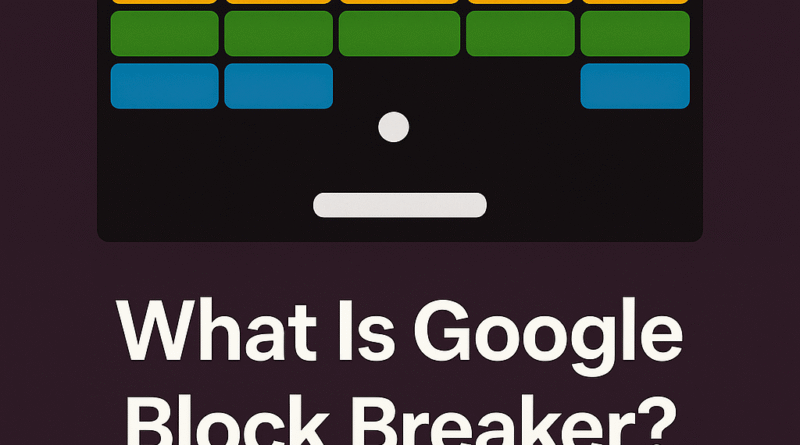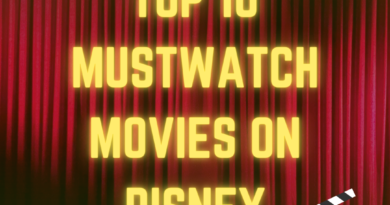How to Play Google Block Breaker on Popular Google Doodle Games
What Is Google Block Breaker?
Google Block Breaker (also known as Atari Breakout) is one of Google’s iconic hidden Easter egg games. It transforms a simple Google Images search into a retro-style brick-breaking arcade game—an homage to the 1976 classic Atari Breakout.
While it’s not officially available on the current Google Images interface anymore, fans of the game can still play it through mirrors and alternative platforms online.
The Origin: Google + Atari Breakout
In celebration of Atari Breakout’s 37th anniversary, Google launched the Block Breaker Easter egg in 2013. By typing “Atari Breakout” into Google Images, the entire image grid would transform into colored bricks, which users could break using a paddle and ball—just like the original arcade game.
Though Google has since removed the feature from its live search engine, the game lives on via mirror sites like:
How to Play Google Block Breaker
Even though the original version was removed, you can still enjoy the full experience:
Step-by-Step:
- Go to elgoog.im/breakout.
- Wait for the interface to load – it mimics Google Images.
- Use your mouse or arrow keys to move the paddle.
- Break all the blocks to win!
No download, no sign-up – just simple arcade fun.
Benefits of Playing Google Block Breaker
Playing Google Block Breaker isn’t just about nostalgia. Here are some surprising benefits:
1. Mental Focus & Coordination
Breaking blocks while tracking a bouncing ball sharpens your hand-eye coordination and concentration.
2. Stress Relief
Games like Block Breaker are excellent for taking quick breaks, resetting your mind, and boosting productivity afterward.
3. Nostalgic Entertainment
This retro game reminds users of simpler times and classic arcade fun—great for short mental escapes.
4. Zero Setup, Instant Fun
Unlike many modern games, Google Block Breaker works instantly in the browser. No downloads. No waiting.
Why Did Google Remove the Game?
Google often rotates its Easter eggs based on internal updates and feature deprecations. The Block Breaker experience was likely removed during one of the many UI overhauls of Google Images. Thankfully, platforms like elgoog.im preserve these gems for fans.
FAQs About Google Block Breaker
Is Google Block Breaker still available?
Not directly via Google Images. But yes, you can still play it via elgoog.im.
Do I need to install anything?
Nope. It’s browser-based—just open and play.
Is it safe to play?
Yes. The mirror site elgoog.im is widely trusted for hosting fun and safe versions of Google Easter eggs.
Can I play on mobile?
Yes! It works in most mobile browsers, though desktop controls are generally smoother.
Tips for Winning at Block Breaker
Want to rise to the top of the leaderboard? Here’s how you can boost your game and break those blocks like a pro:
Chase the Power-Ups
Keep an eye out for falling power-ups—they can supercharge your paddle, multiply your balls, or give you powerful boosts. Don’t miss them!
Stay Sharp
As you progress, the game speeds up. Stay alert, track the ball’s movement closely, and be ready to react quickly.
Master Your Angles
Where the ball hits your paddle affects its direction. Use smart positioning to control the angle and target those tricky, hard-to-reach blocks.
Play Block Breaker on Popular Google Doodle Games
Looking for a quick dose of arcade fun? At Popular Google Doodle Games, we’ve got a lineup of top unblocked games—including hidden favorites like Block Breaker!
Whether you’re a student taking a break or just looking to relive some classic fun, Block Breaker is the perfect pick. It’s easy to play, fast-paced, and packed with addictive gameplay that’ll keep you coming back for more.
So why wait? Test your reflexes, shatter those blocks, and climb the leaderboard. Dive into Block Breaker now and experience the thrill of classic arcade gaming—all in your browser!